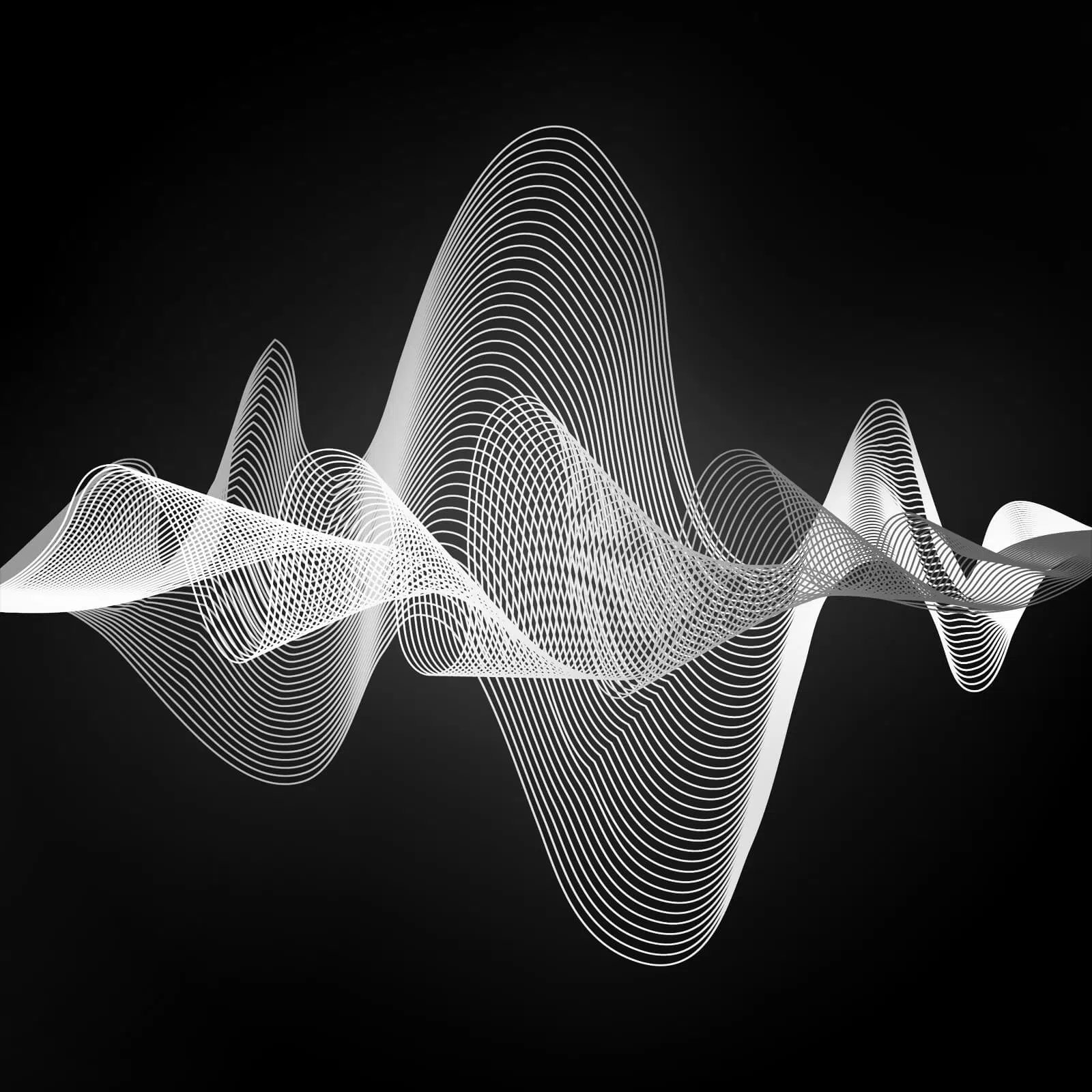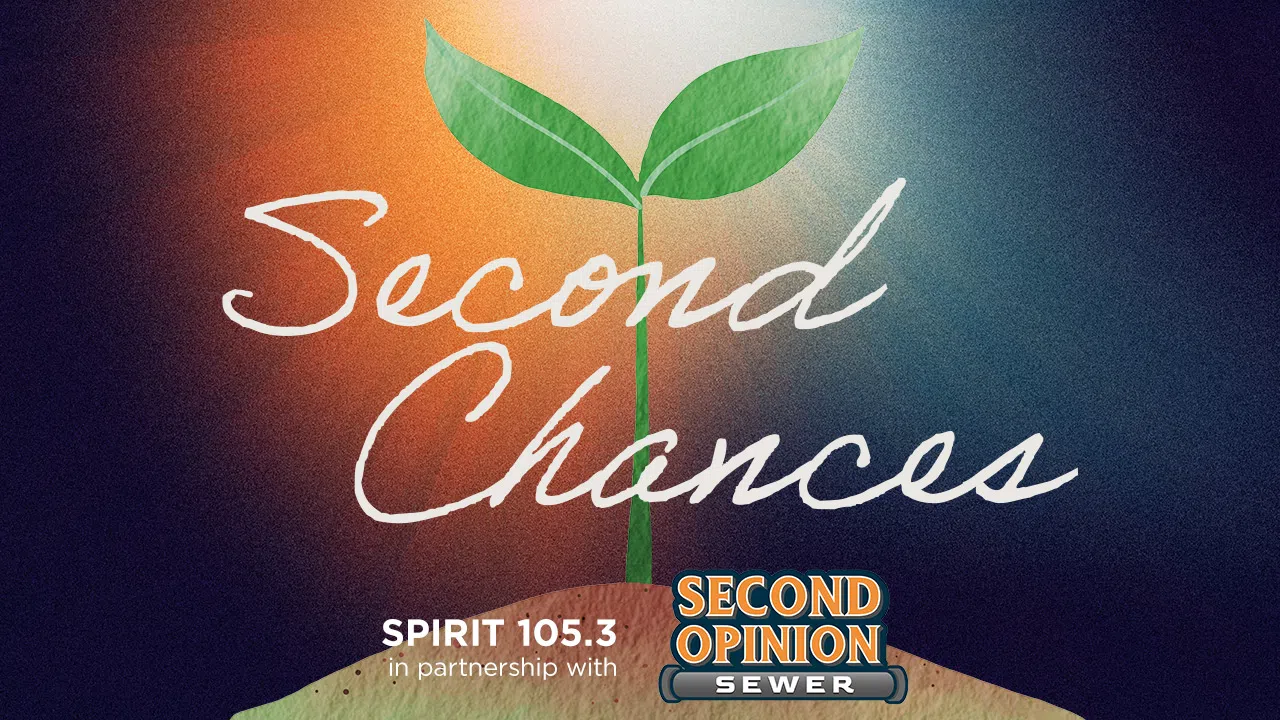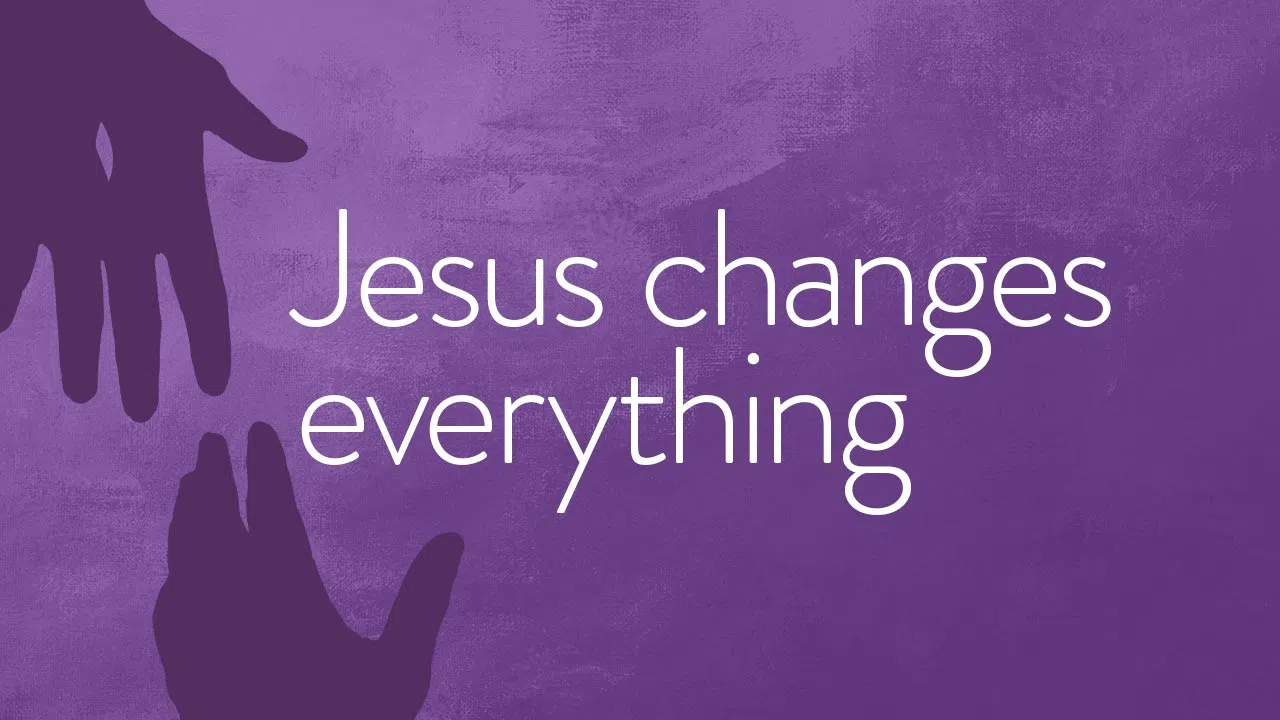Stream a variety of SPIRIT 105.3® audio content through your smart speakers.
Additional Alexa Options
Use the following commands with our Alexa skill:
List main menu options:
“Alexa, ask SPIRIT ONE OH FIVE THREE to browse programs”
Hear song details
“Alexa, ask SPIRIT ONE OH FIVE THREE…”
“…what’s playing?”
“…what song is this?”
“…who is the artist?”
Stream SPIRIT 105.3
“Alexa, ask SPIRIT ONE OH FIVE THREE to Listen Live”
Play Recent Features
“Alexa, ask SPIRIT ONE OH FIVE THREE to play Recent Features”
Play the AllMomDoes Podcast
“Alexa, ask SPIRIT ONE OH FIVE THREE to play the AllMomDoes Podcast”
Podcasts
SPIRIT 105.3® offers several on-demand podcasts which you can listen to on our site, subscribe to them with any number of podcasting apps (Apple Podcasts, Stitcher, Downcast, etc.), and stream to your smart speaker. To listen to these programs on your smart speaker, try:
“Hey Google, play the podcast [name of podcast]”
or
“Alexa, play the podcast [name of podcast].”
Set a Radio Alarm on Your Smart Speaker
Did you know you can schedule your smart speaker to automatically play SPIRIT 105.3® at a specific time each day? Follow these instructions to auto-play some daily encouragement:
GOOGLE HOME
Say “Hey Google, set radio alarm for every weekday.” Reply to Google with your preferred time and then say “stream SPIRIT 105.3 on TuneIn.”
AMAZON ALEXA
After installing the SPIRIT 105.3 Alexa skill, say “Alexa, wake me up at [your preferred time] every weekday to SPIRIT 105.3.”